

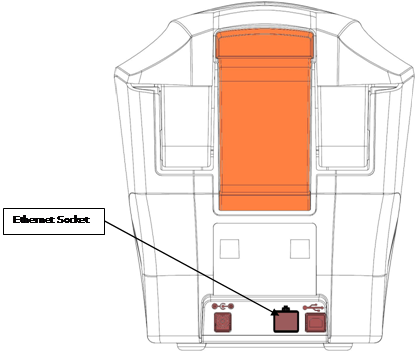
The Printer + is now supplied with network support. An Ethernet connection (RJ45 Cable) from your Printer + to your Network will allow you to print across the network using multiple machines.
To install the Device with Ethernet Support: Enabled, follow the following steps:
- At installation, the installer will prompt for a connection type, you will have 2 Choices; USB or Ethernet connection. Select Ethernet Connection.
- You can find out the IP Address of your Printer by navigating to Network Settings using the printers LCD Display.
- Another alternative is to add the printer via network search & discovery in Windows.
o Navigate to Printers & Devices
o Add Printer
o Search for Printer
o Select Printer + in the search box
o Follow the driver installation
|
|
|