

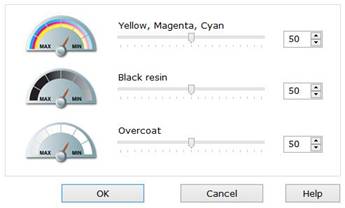
TIP: In the event that the dye-film ribbon breaks due to over-heating, it can be repaired with the use of Adhesive Tape; attach the broken ends together and then wind up the black take-up spool by hand for roughly two full turns. Then, before printing again, turn the printer off and back on again and reduce the Power settings so the dye film does not break again.
Yellow, Magenta, Cyan (YMC)
An increase or decrease in the YMC Power will result in an increase or decrease in the overall colour density and images will be darkened or lightened.
Black Resin
An increase or decrease in the Black Resin Power will result in an increase or decrease in the 'boldness' or 'thickness' of black text and barcodes.
Overcoat
An increase or decrease in the Overcoat Power will result in an increase or decrease in the visibility of the HoloKote® anti-forgery images.
Caution: Very low Overcoat Power settings can cause side effects such as card images fading over time, and also negate the HoloKote® anti-forgery card protection system.
Caution: Very high settings of any of these Print Head Power sliders can cause side effects such as incorrect or distorted colours, breaking of the dye-film ribbon, dye film creasing and even damage to the thermal Print Head.