

The Rewritable Cards options allow you to make fine tuning adjustments to the erase and print functions when printing on Rewritable card stock.
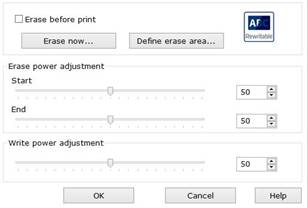
Warning: This option requires a special Card Stock. The card stock must be approved Rewritable Card Stock. This feature cannot be used on plain PVC, adhesive back or Prox cards.
Note: Typical Rewritable surfaces are a matte finish, unlike the glossy PVC surfaces. Make sure to insert the card with the matte finished side facing up.
Note: Dye film must be removed before attempting to print on rewritable cards.
Erase Before Print
Default = Unchecked
This option tells the printer to always run the erase function before printing. This option should be selected if the cards are being repeatedly printed or updated.
Erase Now
This button allows you to manually erase a previously printed Rewritable card.
Define Erase Area
This button allows you to setup a defined area to erase on the card. This allows information that is not being changed to remain on the card during the Erase cycle
Erase Power Adjustment
Default = 50
The printer makes multiple passes over the card to complete the erase cycle. Adjusting these settings allows the user to fine tune the erase job and remove any ghosting left from previous prints.
Start - Slider moved left: Reduces the amount of heat used during the first pass of the erase cycle.
Slider moved right: Increases the amount of heat used during the first pass of the erase cycle.
End - Slider moved left: Reduces the amount of heat used during the last pass of the erase cycle.
Slider moved right: Increases the amount of heat used during the last pass of the erase cycle.
Note: Do not adjust these settings unless directed by Your Supplier Support Technician
Write Power Adjustment
Default = 50
Slider moved left: the Image will print lighter.
Slider moved right: the Image will print darker.