

Printing Preferences - Save/Restore
The Save & Restore Tab can be used to save your driver settings to a file, restore the settings from a file, or restore the settings to the original defaults.
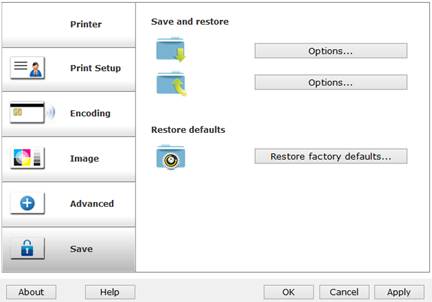
|
If you change your driver settings it is recommended that you save the new settings to a file. |
Doing so will allow you to:
|
- |
Backup and restore your driver settings if: |
|
- |
Your driver is updated |
|
- |
Your driver settings are changed |
|
- |
Your driver is re-installed |
|
- |
Migrate your driver settings to other PC's. |
|
- |
Create driver settings profiles for your card designs. |