

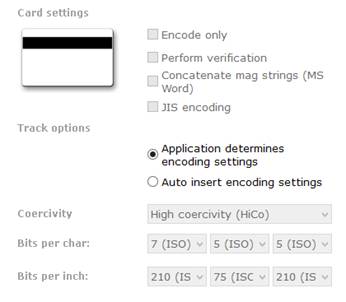
Application Determines Encoder Settings
Default
When enabled, the format of the magnetic encoding will be determined by the user’s badging application. This option is recommended for users of proprietary badging applications.
Auto Insert Encoding Settings
When enabled the format of the magnetic encoding will be determined by the following options.
Coercivity
Default = High Coercivity (HiCo)
This is a measurement of a magnetic materials resistance to being magnetized. Set this option to match the Coercivity of your cards.
Either Low Coercivity (LoCo) or High Coercivity (HiCo) cards can be encoded. The coercivity your cards should be clearly labeled on the cards’ packaging.
Note: Typically a HiCo magstripe is Black and the LoCo magstripe is a Brown color.
Bits Per Character (MPC)
Use these drop down lists to select how many binary bits should be used to encode each character of magnetic data. The recommended settings are:-
Track 1 = 7 Bits per Character
Track 2 = 5 Bits per Character
Track 3 = 5 Bits per Character
These are the standard ISO settings (International Standards Organization).
Bits Per Inch (BPI)
Use these drop down lists to select how many binary bits should be encoded in each inch length of magnetic stripe. The recommended settings are:-
Track 1 = 210 Bits per Inch
Track 2 = 75 Bits per Inch
Track 3 = 210 Bits per Inch
These are the standard ISO settings (International Standards Organization).