

The Resin Black Options enable the user to select which of the black parts of the image should be printed with the resin black panel. These options should be experimented with, as both the definition and intensity of the black can be varied.
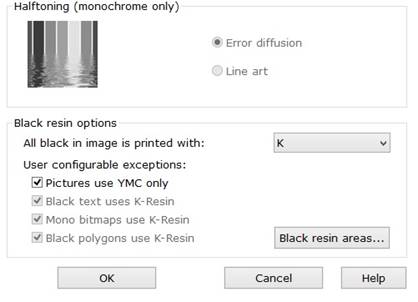
All Black in image is printed with: K
Default
By default all black objects will be printed in Resin Black except areas of black in pictures.
All Black in image is printed with: YMC
Use this setting to configure objects such as barcodes and text to be printed using Composite Black (YMC). All black objects will be printed using composite (YMC) Black.
These options can be fine tuned by checking or un-checking the appropriate boxes
Pictures use YMC only
Default = Checked
This setting is used to prevent black portions of photographs from printing with the Resin (K) panel.
Note: It is not recommended disabling the 'Pictures use YMC only' option if your card design has photographs on it.