

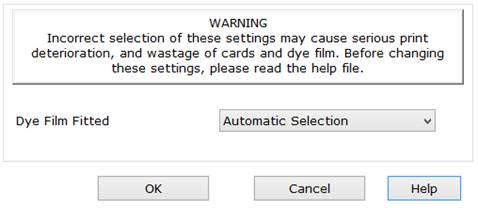
This option allows for the user to select the film that will be used in the printer, if the film that will be used in the printer is selected instead of Automatic Selection the printer will use less dye film during the initial setup after each power cycle or opening of the lid.
Caution: If this option is changed from the default "Automatic Selection", the user must remember to change the setting each time the Dye Film Type is changed. Failure to do so will result in poor print performance due to mis-registration of the dye film, and may cause cutting/tearing of the dye film.