

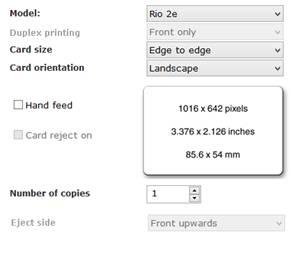
Note: When printing on CR79 cards, make sure your layout is designed to the right specifications. Otherwise some information on the card may be cut off or misaligned compared to the layout on the computer.
Model Selection
![]()
Magicard Rio 2e
Standard single sided colour ID card printer, use the 'Card Front' tab to customize your printer when this model is selected: 'Card Back' + 'Laminating' tabs will be unavailable
Magicard Tango 2e
Colour ID card printer with card rotation mechanism, capable of printing on both sides of a card in a single print cycle, duplex options will be available with this model selected, use the 'Card Front' and the 'Card Back' tabs to customise your printer : 'Laminating' tab will be unavailable.
Magicard Tango +L
Colour ID card printer with card rotation mechanism and laminator unit, capable of printing and laminating both sides of a card in a single print cycle, duplex and lamination options will be available with this model selected, use the 'Card Front', 'Card Back' and 'Laminating' tab to customise your printer
Card Size Selection
Default = CR80 Card
Controls the print size. When printing on CR79 cards, the image is slightly smaller than a standard CR80 card. This option will tell the printer to make the necessary changes in how it prints to compensate for the size difference.
Hand Feed
Default value = Off
*This option applies to the Rio printer model only.
When enabled, the printer will accept cards fed by hand into the front entrance of the printer instead of feeding cards from the card hopper at the rear of the printer.
Number Of Copies
Default = 1
Controls the number of times the image is printed when you send a card design to the printer, for example if you set the number of copies to ‘5’ and send a single card design to print, the printer will produce 5 identical cards.
Card Reject On
Default value = Off
*This option applies to the Tango and Tango +L printer models only.
When enabled, if a card fails to encode (during magnetic or proximity encoding) it will be placed in a separate Reject Hopper instead of the main card output hopper. Since this option requires the use of the flipper mechanism it is unique to the Tango.
Eject Side
Default value = Front Upwards
*This option applies to the Tango printer model only.
Determines which side of the printed cards is facing upwards when ejected into the output hopper.