

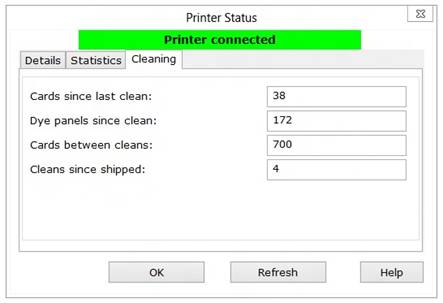
** Your Printer Information found in the fields above may vary.
Card Since Last Clean
Shows the number of cards printed since the last cleaning procedure was completed.
Dye Panels Since Clean
Shows the number of dye film panels that have been printed since the last cleaning procedure.
Cards Between Cleans
Shows the number of prints that can be printed before the cleaning prompt will begin. * After cleaning the printer it will wait the corresponding value of prints before the prompt appears again.
Cleans Since Shipped
Shows the total number of cleaning cycles since the printer was shipped from the factory.