

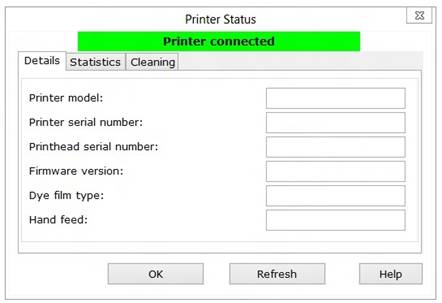
** Your Printer Information found in the fields above may vary.
Printer Model:
Shows the Model of the Printer that is attached.
Printer Serial Number:
Shows the current Serial Number of the printer.
Print Head Serial Number:
Shows the Serial Number of the currently installed Print Head.
Firmware Version:
Shows the current Firmware version installed on the printer.
Dye Film Type:
Shows what type of Dye Film is currently installed.