

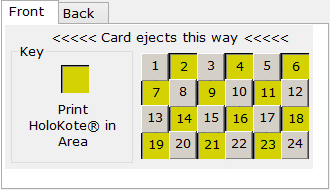
Now the Holokote feature is even more flexible. This feature allows you to select where you would like the Holokote feature to appear on the card. Select any pattern of positions on the card and the Watermark will only print in those locations.
Tip: Gold squares mark printed locations. Grey squares mark blank locations.
Note: This feature also works with a Custom Holokote key.