

Print Setup Monochrome Black Options:
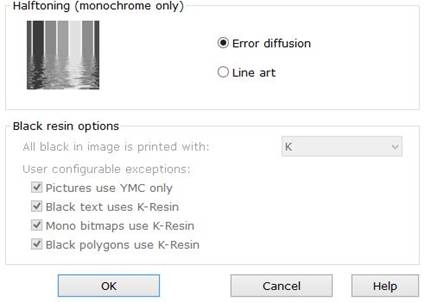
Monochrome (K Only) – Halftoning
If printing with Monochrome dye-film ribbon, you first must select the Monochrome (K Only) option in the Card Front tab; this enables these Half toning options.
There are two Half toning options available, Error Diffusion and Line Art.
Error Diffusion uses a dithering technique to make colored or complex images look better when printed in Black and White. Default
Line Art converts all colors above 50% on the color scale to Black. All colors below 50% are converted to white. This can cause an image to lose its definition and detail.
They determine how the printer driver translates colour images into black and white. Select the option that works best with your card design, if your card design has two colours only (black and white only) then changing the Half toning options will not have an effect. Error diffusion is the default and recommended option as it produces the best results.