

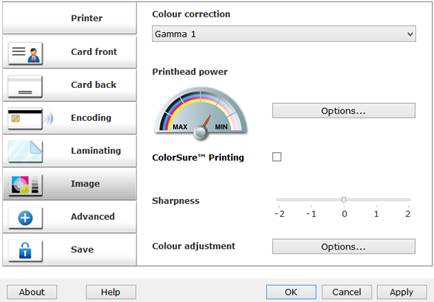
Colour Correction
Default = Gamma 1
The Colour Correction options provide software 'Gamma Curves' to correct for different characteristics of thermal Print Heads and dye-films.
Choices available range from, None, Gamma 1, Gamma 2, Colour Management (built into driver) and Colour Management (from Control Panel). Gamma 1 is the Default Option.
Resin Quality
Default = 0
This control allows adjustment of the Resin Panel print quality. There are 3 options: High Speed, Default and High Quality.
ColourSure™ Printing
Default = Unchecked
Some prints with dark colours or full colour backgrounds will require this setting to be checked. This option will slow the printer down and reduce the heat through the printhead. Should help with dye film creasing. Can also be used if printing a batch of darker cards.
Sharpness:
Default = 0
This control allows adjustment of the Image Sharpness. The control can be adjusted from -2 (lower) to +2 (higher).